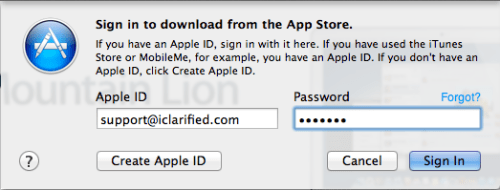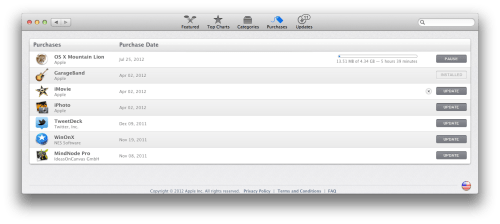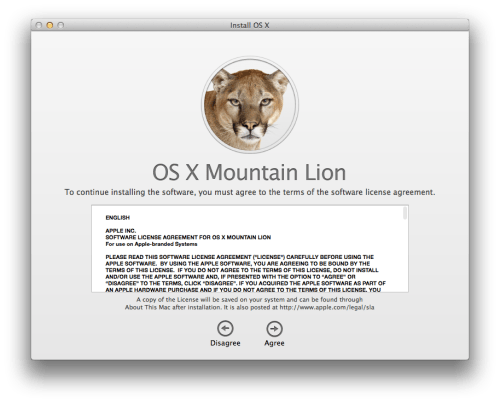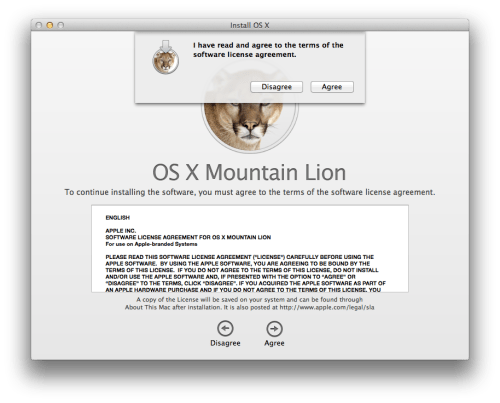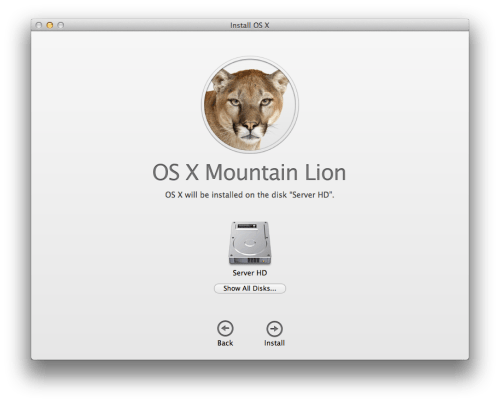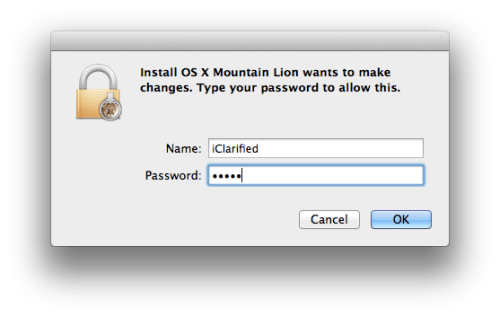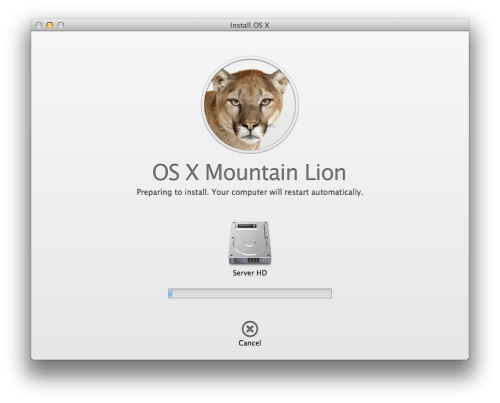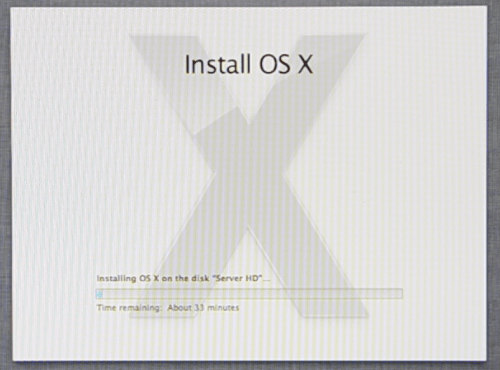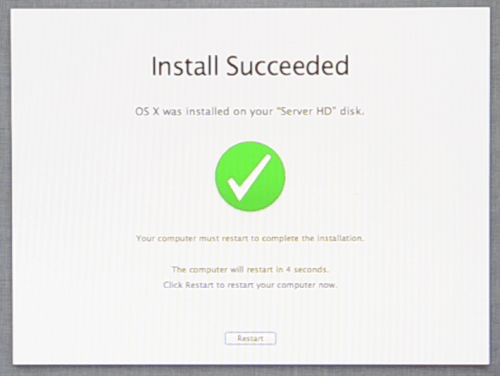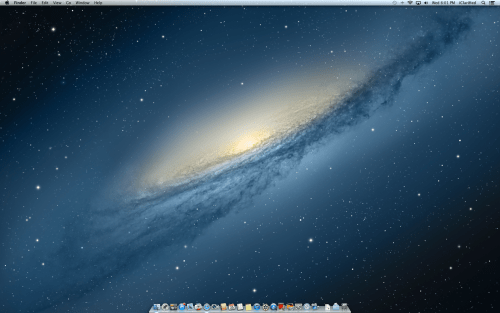| |||||||||||||||||||||||||||||||||||||||
cambodia mac world
Welcome to all Cambodian-Mac Users.
Thursday, April 24, 2014
Invitation to Join TradeKey
Friday, August 23, 2013
NEW IPAD AND MINI THINNER WITH RETINA SET BY THE END OF THE TO LAUNCH
It’s that time of year again, folks, when “people familiar with the plans”, “unnamed sources in the supply chain who’ve been informed of the news”, and “those who know what’s going on but asked not to be identified for fear of a visit from shadowy figures in the small hours” start lobbing into the Apple-based rumor stew all sorts of scuttlebutt, with the words “thinner”, “lighter”, and even “bezel” usually found floating somewhere near the surface.
Coming (fairly) soonMini
We’ve already heard from DT’s Jeffrey Van Camp on the very latest iPhone gossip, but the iPad and iPad Mini are also in line for a refresh, likely coming “in the final three months of this year”, a Bloomberg report said Monday.
Citing “people familiar with the matter” (there, I’ve said it now), the report said the fifth-iteration of the full-size iPad will have “a body that more closely resembles the current iPad Mini,” likely resulting in a thinner bezel (bezel!) than it has now.
In another report Monday, the Wall Street Journal suggests the 9.7-inch iPad will sport a thinner design, made possible with the use of a film-based touch panel (beneath the cover glass) like the one found on the iPad Mini, instead of the thicker and heavier glass-based touch panel currently used.
This would also contribute to making the device a little lighter, bringing the iPad’s weight back down toward that of the iPad 2. The Wi-Fi-only third- and fourth-generation iPads tip the scales at 1.44 pounds (652 g) whereas the iPad 2 comes in at 1.33 pounds (601 g).
Backlighting utilizing a single LED light bar instead of the two LED light bars used in the current iPad will also help toward a lighter design for the next iteration of Apple’s slate.
The 7.9-inch iPad Mini, meanwhile, will come equipped with Apple’s high-resolution Retina display, Bloomberg said. This seems even more likely in light of the recent launch of Google’s new 7-inch Nexus 7, a tablet with a crisp, super-sharp display that’s wowing many a user.
Some commentators have suggested executives at Apple fear an iPad Mini with a Retina display may serve to cannibalize sales of the more lucrative full-size iPad, but with consumers apparently rather taken by the smaller form factor, it may be the only way to go.
Let’s face it, if the Mini’s makeover leaves out a Retina display, potential buyers who were eagerly awaiting the update with wallet at the ready may just quietly close it and look elsewhere.
Labels:
apple,
cambodia,
download,
firefox,
font,
google,
ipad,
iphone 5,
Jailbreak,
mac os x mountain lion,
mac pro,
macbook pro,
mavericks,
mountain lion
Thursday, August 22, 2013
Mac OS X Mavericks Developer Preview 6 released
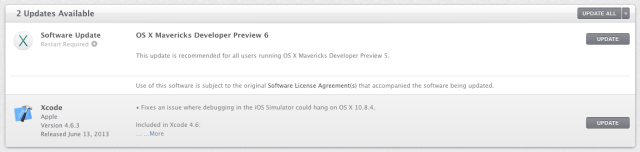

Resource: iclarified
Apple has released OS X Mavericks Developer Preview 6 via software update for testing.
This update is recommended for al users running OS X Mavericks Developer Preview 5
Developers can get the update via the Mac App Store. The Mac Dev Center doesn't list the new preview as of yet but it will very soon.
Wednesday, July 25, 2012
How to Install OS X Mountain Lion From the Mac App Store [Video]
These are instructions on how to install OS X Mountain Lion 10.8 from the Mac App Store.
Step One
Launch the Mac App Store from your dock.
Step Two
Click to select OS X Mountain Lion from the list of applications on the right.
Step Three
Click the $19.99 button under the Mountain Lion icon then click the green Buy App button that appears.
Step Four
You will be asked to log into your iTunes account. Enter your login information and click the Sign Inbutton.
Step Five
Launchpad will open and your OS X Mountain Lion download will begin. Press Escape to close Launchpad.
Step Six
You can view the progress of your download by switching to the Purchases tab.
Step Seven
Once the download has completed the OS X Mountain Lion install wizard will open. Click theContinue button to begin.
Step Eight
Click Agree to accept the software license agreement.
Step Nine
Make sure the correct hard drive is selected for installation and click the Install button.
Step Ten
You will be asked to enter your administrative name and password. Enter these and click the OKbutton.
Step Eleven
OS X Mountain Lion will prepare the installation. Your computer will restart automatically.
Step Twelve
Once your computer restarts the installation will begin. This process can take from 15 minutes to an hour.
Step Thirteen
When the installation has completed successfully your computer will again reboot.
Step Fourteen
Once the system has finished restarting you are ready to begin using OS X Mountain Lion.
Labels:
apple,
mac os x mountain lion,
mountain lion,
OS X 10.8
How to Unlock Huawei and ZTE HSDPA Modems Free
I wrote this article because most of people trying to unlock
their HSDPA modem,because some modem s works for just
1 network.after unlock you can use any networks. It takes
just few seconds to unlock your modem
1. Unlock Huawei HSDPA modems
When we put some other network sim card it will ask some code.So im going to generate that code.It is easy.first of all you have to find your IMEI of mode.it will mention on your modem or modem box its 15 digit.now follow this.
i. Paste this below address to your address bar.
ii. Now replace your Huawei modem IMEI number with your IMEI number like below
iii. Press Enter key,after you will see like this
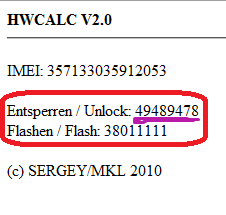
iv. Now enter this unlock code when it ask the code. you are done.
2 . Unlock ZTE HSDPA modems
Some ZTE modems not asking unlock code.so no where to input our code.
so you can't do it like above method.you have to use some software for this.
Download software click here
i. First of all, if you use some memory card, remove it. remove sim card
and put sim card what you want to unlock.(it will display invalid sim)
ii.Plug your modem in to your computer,sometime connection manager will display,close it.
iii. Unzip what you download and open dccrap.exe
iv. First select the manufacture as ZTE datacards ( No: 1)
v. Select the model as Auto detect (recommended) (No : 2 ) If you know the model and
which com port you use.u can do that way also
vi. Click find button (No: 3) . after your modem model will display below box
vii. After detect modem click unlock button (No: 4 )
cheers you are done.After few seconds modem will unlock restart your computer and use
your modem.This connection manager also working for this.
But if you want to use ZTE connection manager click below link to download.
click here to download.
Thank you.
Watch this Video:
http://www.youtube.com/watch?v=_0lEXdSDPaQ
their HSDPA modem,because some modem s works for just
1 network.after unlock you can use any networks. It takes
just few seconds to unlock your modem
1. Unlock Huawei HSDPA modems
When we put some other network sim card it will ask some code.So im going to generate that code.It is easy.first of all you have to find your IMEI of mode.it will mention on your modem or modem box its 15 digit.now follow this.
i. Paste this below address to your address bar.
http://bb5.at/huawei.php?imei= your Huawei modem IMEI number
ii. Now replace your Huawei modem IMEI number with your IMEI number like below
http://bb5.at/huawei.php?imei=357133035912053
iii. Press Enter key,after you will see like this
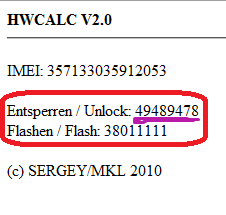
iv. Now enter this unlock code when it ask the code. you are done.
2 . Unlock ZTE HSDPA modems
Some ZTE modems not asking unlock code.so no where to input our code.
so you can't do it like above method.you have to use some software for this.
Download software click here
i. First of all, if you use some memory card, remove it. remove sim card
and put sim card what you want to unlock.(it will display invalid sim)
ii.Plug your modem in to your computer,sometime connection manager will display,close it.
iii. Unzip what you download and open dccrap.exe
iv. First select the manufacture as ZTE datacards ( No: 1)
v. Select the model as Auto detect (recommended) (No : 2 ) If you know the model and
which com port you use.u can do that way also
vi. Click find button (No: 3) . after your modem model will display below box
vii. After detect modem click unlock button (No: 4 )
cheers you are done.After few seconds modem will unlock restart your computer and use
your modem.This connection manager also working for this.
But if you want to use ZTE connection manager click below link to download.
click here to download.
Thank you.
Watch this Video:
http://www.youtube.com/watch?v=_0lEXdSDPaQ
Monday, July 23, 2012
10 Free Websites to download any video off the internet
Posted by Umar on September 13, 2008
I wrote earlier about how you can convert your youtube videos easily online. Recently I came across at least 10 more websites where you can download ANY video off the internet.
Keepvid is definitely one of my personal favorite websites where I download all my videos from. KeepVid supports just about any video sharing site out there. Another great thing about Keepvid is that it displays the most famous videos on the web so you can quickly download the most watched videos.
Vixy allows you to convert your youtube video into MPEG4,AVI/MOV/MP4/MP3 and 3GP file online. That means you don’t need no converter to conver these files. Everything is done online. It is using a compressed domain transcoder technology that converts FLV to MPEG4 faster and less lossy than a typical transcoder.
If you’re looking to covert your videos specifically into mp3 then you can use Flv2Mp3 for best results. FLV to MP3 Converter is 100% free and you don’t need to install additional software. This converter is great to convert videos to songs in a high quality
It’s is an amazing online video encoding web service that allows you to encode videos into different formats that includes High Quality [HD] very quickly. It has the ability to transfer any video form the web directly to an ftp server. Is that cool or what?
VideoDownloader is the best Firefox extention for video lovers. VideoDownloader Extension add a small icon on the status bar at the bottom of your firefox window, and a toolbar button. Just click that and download the video you are watching !
One of the most easiest website to use that supports most of the major sites. You can also download a free FLV player off their site to play videos from YouTube.
Online free web application that not only convert videos off the Internet to AVI, MPEG, 3GP, MP4, MOV, etc, but also converts between audio, image, and document formats. Paste the URL into Step 1 and then convert the file to your favorite format.
Kcoolonline supports more than 200 streaming video sites, and more are being added every week. Supported sites include many popular stream sites. Just paste your url press enter and you’re good to go.
Simply copy and paste the URL.Once done you’ll then get a link whereby you can download the file to your computer, iPod, iPhone, or any other media player.
Last but not the least Downthisvideo is just like any other website out there that easily allows you to download your favorite videos from Youtube and Google Video. It has a cool tag cloud that helps you find the videos quickly
Thursday, July 19, 2012
Next iPhone Confirmed to Use Nano-SIM, Carriers Already Testing?
Thursday, 19th July 2012, 03:07 pm
The next iPhone will reportedly use the new nano-SIM and carriers are already testing the smaller SIM card, according to BGR.
It's been rumored that the new iPhone will feature an even smaller SIM card than what's used now, and we can confirm that the new iPhone will feature these tiny SIM cards called nano-SIMs. Multiple carrier sources have exclusively told BGR that Apple is supplying nano-SIM adapters so its carrier partners can test how nano-SIMs work on their networks in standard test devices before they are widely deployed when the new iPhone is introduced. This includes AT&T.
BGR also recently reported that the 'iPhone 5' is in the EVT3 stage and feature 1GB of RAM, LTE, and NFC.
Read More


The next iPhone will reportedly use the new nano-SIM and carriers are already testing the smaller SIM card, according to BGR.
It's been rumored that the new iPhone will feature an even smaller SIM card than what's used now, and we can confirm that the new iPhone will feature these tiny SIM cards called nano-SIMs. Multiple carrier sources have exclusively told BGR that Apple is supplying nano-SIM adapters so its carrier partners can test how nano-SIMs work on their networks in standard test devices before they are widely deployed when the new iPhone is introduced. This includes AT&T.
BGR also recently reported that the 'iPhone 5' is in the EVT3 stage and feature 1GB of RAM, LTE, and NFC.
Read More


Subscribe to:
Posts (Atom)